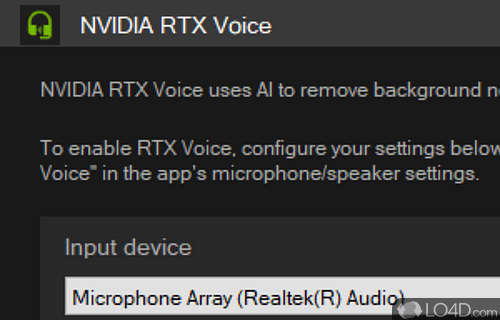
Audio and voice enhancement made for conferencing.
Nvidia RTX Voice is a free plugin from Nvidia which adds a few audio enhancement capabilities.
The program uses a type of artificial intelligence to improve clarify and remove background noises from your microphone. It was developed in part for usage with video conference applications like Skype, Zoom, Microsoft Teams and other messaging applications.
In addition to usage for video conference programs, RTX Voice also works with video streaming and audio capture. The can be used with applications like OBS Studio, Twitch Studio for video gamers, XSplit Broadcaster and XSplit Gamecaster.
Setup is easy. Just run the program and select the correct input and output device. The additional options can suppress noise.
In order to use the capabilities of RTX Voice, you should set your program up to use the input and output devices to RTX. This is because the application creates virtual devices.
All in all, Nvidia RTX Voice is an interesting application among others that Nvidia has released which integrate a certain type of AI which improves functionality of your video and audio devices.
Features of Nvidia RTX Voice
- Integrates with Spotify, Steam, Twitch and YouTube.
- Easy setup: Setting up RTX Voice is as easy as downloading and installing the software and then switching your microphone and speaker settings to the RTX Voice device.
- Improved clarity: Uses AI to enhance the clarity of your voice, making it easier for people on the other side to understand you.
- Low latency: Has low latency and can process audio in real-time, so you won't experience any noticeable delays.
- Real-time background noise suppression: Uses AI to filter out background noise in real-time, so you never have to worry about hearing a pet or a plane while you're talking.
- Supports multiple speakers: Can be enabled for multiple speakers, so you can use it for meetings, podcasts and more.
Compatibility and License
Nvidia RTX Voice is provided under a freeware license on Windows from sound/audio recorders with no restrictions on usage. Download and installation of this PC software is free and 0.5.12.6 is the latest version last time we checked.
Is Nvidia RTX Voice for Windows 10?
Yes. It can run on a PC with Windows 11 or Windows 10. Previous versions of the OS shouldn't be a problem with Windows 8 and Windows 7 having been tested. It runs on both 32-bit and 64-bit systems with no dedicated 64-bit download provided.
Filed under:
- Nvidia RTX Voice Download
- Free Sound/Audio Recorders
- Software for Windows 10


